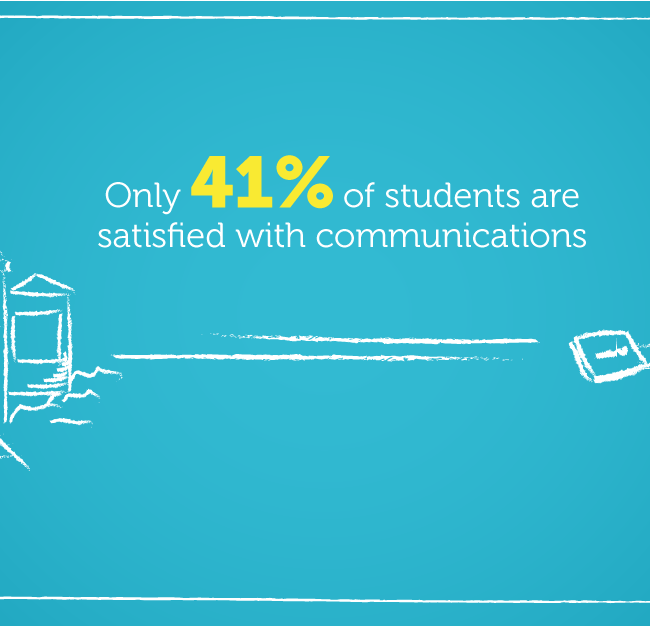Do our students want a portal or an app? – “Both”

Throughout their studies, students expect their institution to support them. Educational institutions provide their students with the information and tools to achieve their goals. To do this, there are a multitude of platforms that can be utilised. Sometimes, having to choose which platforms, can feel like being stuck in a maze! “Which channel should we use for which purpose?” We have had many discussions with educational institutions, and we are actively involved in their decisions. “We already have a portal for our students and we are using your students app: is that not a bit too much?”
We understand that point of view, as both channels contain a lot of the same information. Timetables, study results, news articles, course information and more. Why would you use both? To answer that question properly we need to look at the differences between a student portal and a students app. With those insights, any institution can create a communication strategy using both channels effectively for what they were meant for.
Tesco versus Tesco Express: a comparison
A student portal and a students app can be likened to a regular Tesco and a Tesco Express. Both stock a lot of the same products, but are meant for different purposes. The regular Tesco is meant for your weekly shop. With your shopping list in hand and a shopping trolley, you shop to get the groceries you need for the week. A Tesco Express on the other hand, is there for impulse buys. You often go there because you are hungry and need to get something to eat, not because you planned on going there.
Student portal & students app: their roles
A portal and a students app have overlapping information, but serve different purposes. A student needs to access a portal to study. This is a planned activity: students open up a laptop and start working on assignments and studying for exams. A students app is different. It is being used to continuously update students on the latest news, provide institutions with the possibility to reach students directly on their smartphone and build a sense of community. Wherever a student is, the institution can inform them, ask for feedback and even offer support. Especially in rapidly changing situations, it helps students not come across any surprises.
Students app & mobile portal: user experience
With the majority of students using the likes of Instagram and Snapchat on a daily basis, the bar for high quality user experience is set high. However, many institutions still chose to present information from their portal, through a portal web application, which doesn’t always fit with the user experience students are accustomed to outside of education. The mobile app at the moment is the best way to engage students, as it offers the unique possibility to intuitively navigate through different resources and get the right support within a couple of clicks. Engaging students and proactively supporting them, will not be possible with a web app portal.
That’s why native students apps, developed for iOS and Android, offer the best possible user experience, something a web application is incapable of offering. Native students’ apps offer better security (which is imperative when students are looking at data) and can be used offline through caching, which is not possible with web applications. Furthermore, web applications cannot use any features that make use of the hardware of a smartphone, such as GPS signal, the fingerprint/face scanner and the camera. Not only that, but web applications use more internet data. Graphics on web apps need to be downloaded every time, while they are preloaded into a students app, which only needs to download the data to display.
Students app & mobile portal: communicative use
One advantage that a native students application offers, compared to a portal web application, is the possibility of sending push notifications to your students. While this is not possible with a web application, a native students app is capable of sending push notifications that can be used when you need to share important communications with your students.
While the two have a lot in common, there are also a lot of differences when you look at their purposes and the way they can be utilised. By creating an effective communication strategy, a students app and a student portal can play to each other’s strengths, which is good for your students. Do you want to know more about how you can create this for your students? Contact us!