Free passcode feature for the StudentsApp
StuComm understands that the data of every student must be handled in a safe manner. We have therefore designed our software in such a way to ensure optimal safety. In order to give students the opportunity to provide extra protection for their data in the StudentApp, we have developed a free passcode functionality.
Easy and secure login
Students log in to the StudentApp with their standard login data from the educational institution, so that they do not have to remember an additional login. Because we use the OAuth 2.0 protocol, students only need to log in once, after which the app is always used immediately.
To ensure that, for example, when the smartphone is lost, others can not use the app, StuComm offers an extra security option. With this functionality, students can secure their app so that their data is extra safe.
Personal touch
With the security function, each student can set an additional encryption on the app in three ways. This is done by entering a four-digit security code, access via fingerprint or face identity. The last two are biometric; which means that it is based on your body characteristics. Both of these login possibilities can already be found on new Apple smartphones, for Android only the fingerprint is supported and are already being used by various banking apps in the Netherlands. Of course, the app can also be used without the feature and the student can decide for himself whether to enable the pass code.
Do you want to know more?
We offer the passcode feature as free functionality at the moment, if you are interested in this extension you can contact us. We will gladly tell you more about the possibilities!