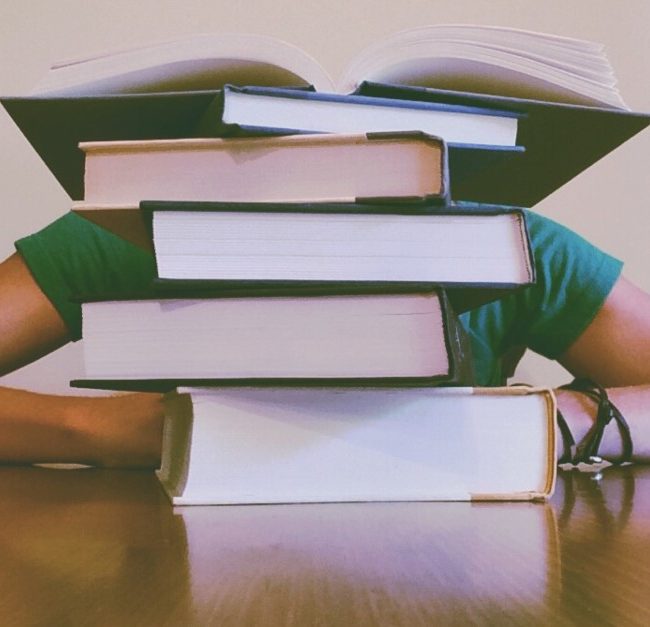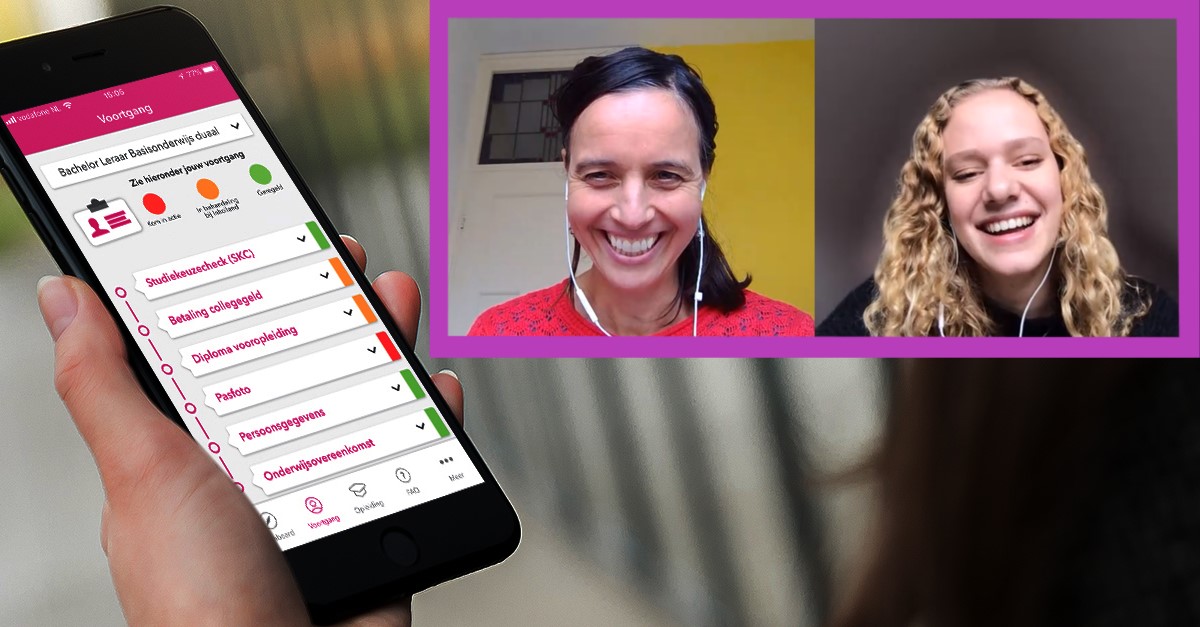
“Engaging students from the moment they apply”
Starting university is an exciting moment in one’s life. You’re going to a new environment, with new people and you have a long list of things to arrange before being fully enrolled. Educational institutions do a lot to ensure students will feel welcome at the institution. According to Janine, a first year student at Inholland University of Applied Sciences, Inholland succeeded in making her feel welcome and engaged.
That is a compliment for Veerle Desmedt, communications advisor at Inholland. “We want to engage with our students and make them feel welcome from the moment they apply”, Veerle explains. The student journey starts when they apply. From that moment onwards, we try to engage and inspire them the best we can. Especially in the times we live in now, that is very important.” The efforts of Inholland were recognised by Janine and her fellow classmates.
My to-do’s?

Janine Gouswaart, first year student Communications
“Right after I applied I received an email with more information and a link to the Inholland MyStart-app”, says Janine. “I did not want to miss anything or forget something I have to do, and the app was a big help. In the app I had an overview of the steps I needed to take and things I needed to arrange, such as paying my tuition. That really helped me!” With the colour coding of the tasks, showing whether they were due, over due or completed.
“I did not want to miss or forget anything and the Inholland MyStart-app was a big help”
Not only were the different steps in the application process clear to see, Janine was also well prepared for the introduction: “We would meet our class in a restaurant, but with the new COVID-19 regulations that was not possible. In the end we had an online introduction with everyone. That was all updated in the app to keep us informed. I had a few questions as well, which I could ask my contact person which was provided in the app as well.
Engage & inspire
The goal of Inholland is to engage and inspire prospective first year students from the moment they apply, something that is well thought out in the student journey. “New students receive an email right after they apply, a digital magazine three times and we send them cards in the post. A valuable addition to this is the Inholland MyStart-app, which we have been using for the past three years.”
“This year, 93.4% of all first year students downloaded the app, which clearly shows the value it adds!”
“The first year we had the app, we had fewer downloads. We have a dashboard which we can use to gain insights into the amount of downloads overall and by specific courses. That information allows us to take action to promote the app amongst those students even more. This year, 93.4% of all first year students downloaded the app, which clearly shows the value it adds!”
According to Veerle, the challenge is to add content to the app. “The faculties are responsible for the content they show in the app, aside from the step by step application process, which is already in the app. That was something we had to work on, to actively involve them. This year, almost all faculties made sure that they included valuable content in the app. They saw the value it adds for students, partly because of the Coronavirus. The feedback we got from students is that they were really satisfied with the information they received, the step-by-step process and a person to contact.”
Optimising the process
The fact that the Inholland MyStart-app adds value is clear for Veerle to see. Inholland keeps optimising the way in which they engage and inspire students. “In our dashboard we see the amount of downloads per faculty. That helps us to make changes every year. We are also looking into the number of students that apply but do not end up studying at Inholland. We hope the app and all the other activities contribute to reducing that number as much as possible”, Veerle concludes.